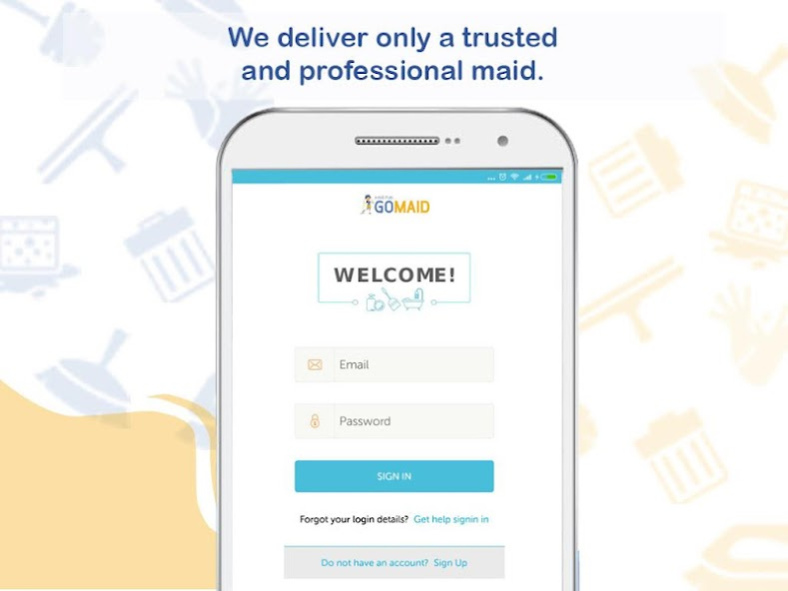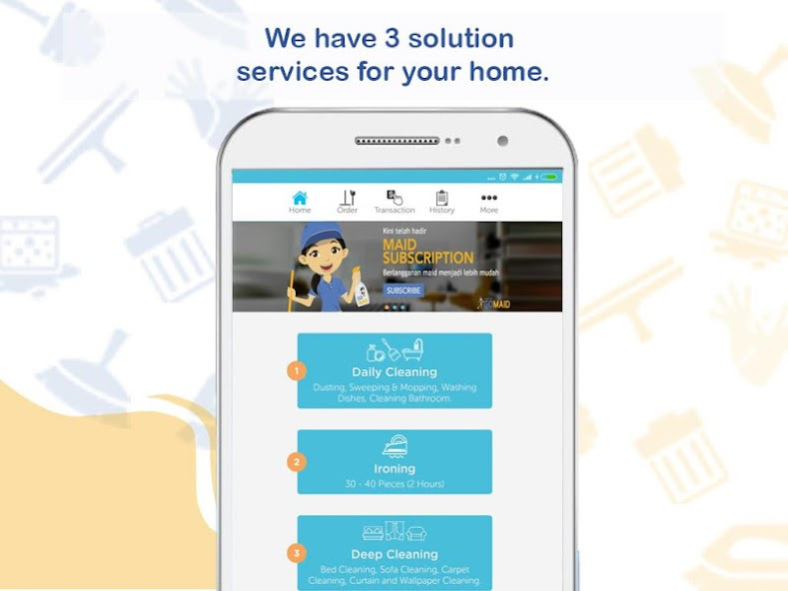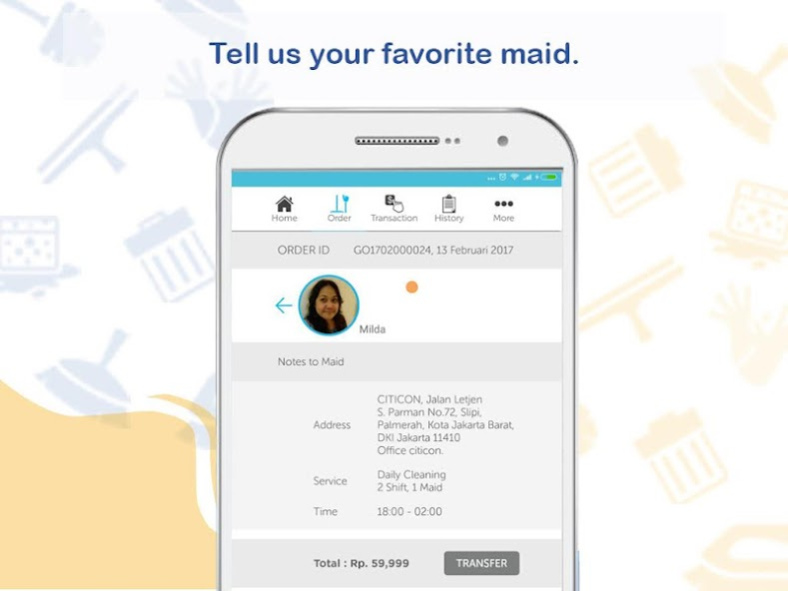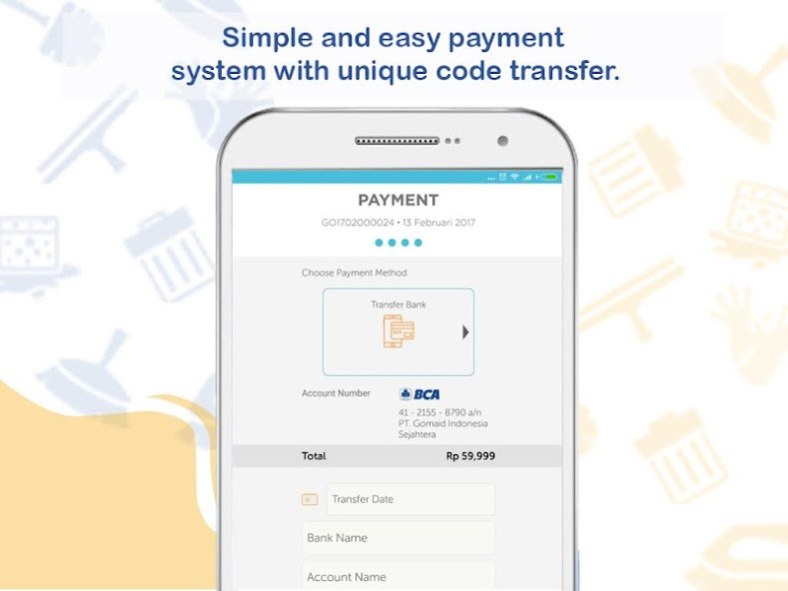GoMaid 78.0.2175
Continue to app
Free Version
Publisher Description
GoMaid is the easiest and trusted way to book home maids (cleaners), at the moment we cover Jakarta, Tangerang, Bekasi, Bogor and Depok. Our maids are highly trained to clean houses, apartments, office buildings, and Shophouses, etc.
Why GoMaid?
- Affordable
- Reliable - Book a time, we will be there
- Trusted - We do background and criminal record checks of our maids
- Quality guaranteed - Our maids are experienced in dry
Daily cleaning:
- Dusting
- Sweeping and mopping
- Washing dishes
- Cleanning bathroom
Cleaning with Tools:
- Dusting
- Sweeping and mopping
- Washing dishes
- Cleanning bathroom
Deep cleaning:
- Bed Cleaning
- Sofa Cleaning
- Carpet Cleaning
- Cleaning Curtain
- Cleaning Wallpaper
ironing:
- 30-40 pieces (one shift)
Just tell us when you need our maid service.
_______________________________
Official Website: www.gomaid.co.id
On demand maid services
_____________________________________
© 2017 Gomaid Indonesia | All Rights Reserved.
Citicon tower, 20th Floor Unit 21B Jl.Letjen. S.Parman Kav 72 Jakarta 11410, Indonesia.
About GoMaid
GoMaid is a free app for Android published in the System Maintenance list of apps, part of System Utilities.
The company that develops GoMaid is GoMaid Indonesia. The latest version released by its developer is 78.0.2175.
To install GoMaid on your Android device, just click the green Continue To App button above to start the installation process. The app is listed on our website since 2018-10-13 and was downloaded 2 times. We have already checked if the download link is safe, however for your own protection we recommend that you scan the downloaded app with your antivirus. Your antivirus may detect the GoMaid as malware as malware if the download link to gomaid.co.id is broken.
How to install GoMaid on your Android device:
- Click on the Continue To App button on our website. This will redirect you to Google Play.
- Once the GoMaid is shown in the Google Play listing of your Android device, you can start its download and installation. Tap on the Install button located below the search bar and to the right of the app icon.
- A pop-up window with the permissions required by GoMaid will be shown. Click on Accept to continue the process.
- GoMaid will be downloaded onto your device, displaying a progress. Once the download completes, the installation will start and you'll get a notification after the installation is finished.